Okay, I tried to log in into Facebook using a new device. And to my surprise, I've logged on into :
 |
| Facebook tells me that I logged with my phone and with another Samsung devices??? But I did not use Samsung phones????? |
I got so afraid, afraid that my Facebook account got hacked by unknown user so I tried to search in Facebook Settings what devices connected or logged into my account.
That settings hides somewhat deep, so I guess if anyone out there who tried to find any devices that logged into their Facebook account, they can search it too.
This is how :-
1. Go to your Facebook Settings,
2. Click on Activity log,
3. Scroll down for 'Security and Login Information',
4. Click on Recognized devices,
5. Click on the log, they should be option menu (I can't remember it's the three dot or ??? on the right side) > click on it > logout/disconnect from device. (I also forgot what the option is. I just remembered to screenshot where to find the devices setting....) :-(
I hope that this will help anyone who needed this. Maybe if I encountered this again later, I will update with newer screenshot.
Please sometimes check credentials for your socials, you might surprised who is watching you :-(
.

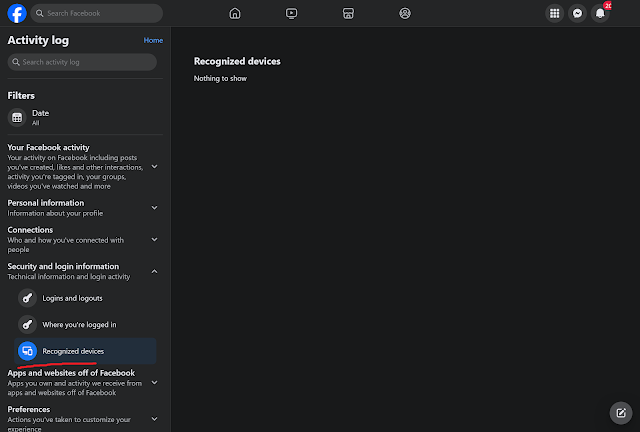
No comments:
Post a Comment