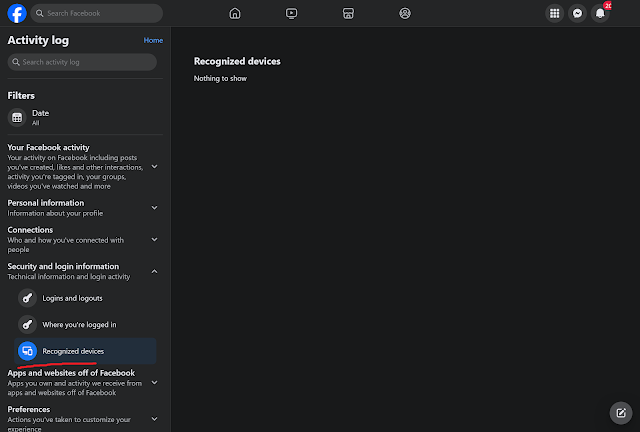- Apostrophes and double quotes don't show up until I type the next letter,
- Windows 10 changed how quotation marks work. How do I fix this?,
- Why I have to press keys two times to get the ^ or ´ or ` symbol in Windows 7 and how can I fix it? [duplicate],
- My windows keyboard is being "clever" with the quote keys - how can I stop it?,
- Quotes and double quotes appear twice after keyboard press,
and many other strange twice pressing actions on keyboard.
The solution?
Change your 'Installed keyboards' to US QWERTY.
Steps:
- Win + X, go for Settings, (or search Settings),
- Time & Language,
- Language & region,
- Under 'Preferred languages' is your installed language(s) appear. Click on triple dots on the right side of 'English (United Stated),
- Choose another three dots 'Language options',
- Scroll for Keyboards,
- Here you need to add the better keyboard that didn't need to press twice: click on 'Add a keyboard',
- Scroll to look for US QWERTY keyboard. Click on it to add as your keyboard.
- Next is to remove the twice pressing keyboard (that is United States-International QWERTY) keyboard > click on the triple dots on it's right,
- Remove,
- Basically you're done up to this point. But for extra confirmation, please Restart your pc ASAP. To really makes it use the new keyboard settings.
- Done!
Tried and tested working by me!
Resources that helps a gazillion! :
- [ https://superuser.com/questions/122625/apostrophes-and-double-quotes-dont-show-up-until-i-type-the-next-letter ] <--- answered on Mar 1, 2022 at 0:18 by Brandyn (the best answer because it shows the screenshot!),
- [ https://superuser.com/questions/1111914/windows-10-changed-how-quotation-marks-work-how-do-i-fix-this ] <-- got a little example of dead keys,
- [ https://superuser.com/questions/890624/why-i-have-to-press-keys-two-times-to-get-the-or-%C2%B4-or-symbol-in-windows-7-an ] < I just want to link this because it tells the name of the character like: ' is apostrophe, " is quotation mark, ` which is slanted apostrophe is called accent grave, ~ is tilde, ^ is called caret.
- ^ which is above a vowel is called accent circumflex. Used in French language.
- [ https://superuser.com/questions/346142/my-windows-keyboard-is-being-clever-with-the-quote-keys-how-can-i-stop-it ] <--- oh, 'WindowsKey + Space'?
- [ https://superuser.com/questions/1507540/quotes-and-double-quotes-appear-twice-after-keyboard-press ] <-- a post where the one who ask later knows the answer.
Just in case you need a video version of the solution, here it is:
https://www.youtube.com/watch?v=sGsXZjNF_74
That's it. Thank you and enjoy your one time keyboard press typing~~
;-P